Setting Up YIM For The Proxy
- Click on Messenger (older versions click on Login) and then choose Preferences as shown below

- Follow these instructions :
- Socks 5 is the best protocol to use for YIM and other messenger type programs because the socks connections do not time out as easily as HTTP connections do. You can choose to use HTTP or HTTPS connections at your own risk, but this could cause your YIM or other messenger programs to instantly close their connections without warning.
- Restart your YIM by clicking on the Apply button and reconnect. It will now be using the socks 5 proxy.
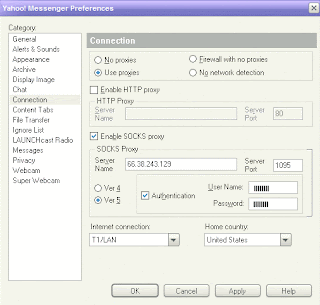

No comments:
Post a Comment